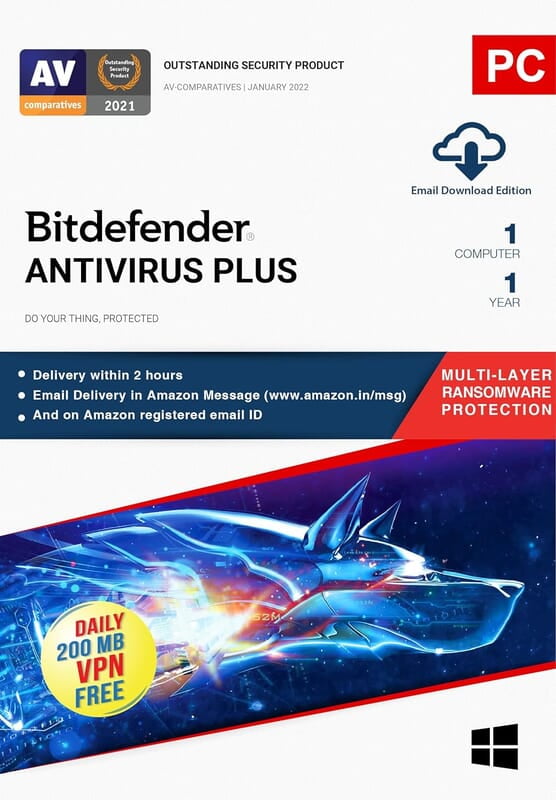
BitDefender Antivirus Plus (2022) Single keyESD
BitDefender Antivirus Plus 2022
Single Key
ESD (Electronic Software Delivery)
1 PC
1-Year License
Category | Details |
|---|---|
Product Name | BitDefender Antivirus Plus (2022) |
License Type | Single Key |
Delivery Type | ESD (Electronic Software Download) – No physical shipment, instant digital delivery |
Supported Devices | 1 PC (Windows only) |
Subscription Duration | 1 Year |
Developer | BitDefender |
Edition | 2022 |
Key Features | Real-time Threat Protection – Protects against viruses, spyware, ransomware, and malware Advanced Threat Defense – Uses AI-based behavioral detection to block emerging threats Web Attack Prevention – Blocks malicious websites before they can harm your system Anti-Phishing & Fraud Protection – Identifies and blocks phishing scams and fraudulent websites Multi-layer Ransomware Protection – Prevents ransomware from encrypting files and demanding a ransom Network Threat Prevention – Stops attacks before they reach your device Password Manager – Securely stores and auto-fills login credentials Secure Browsing & Banking Protection – Safeguards online transactions and sensitive information Minimal System Impact – Runs in the background without slowing down your PC Autopilot Mode – Provides automated security recommendations for an optimized experience |
System Requirements | Operating System: Windows 7 (SP1), Windows 8, Windows 8.1, Windows 10, Windows 11 (32-bit & 64-bit) Processor: Intel Core 2 Duo (or equivalent) RAM: Minimum 2GB RAM required Storage: At least 2.5GB free hard disk space Internet Connection: Required for installation, activation, and updates |
Ease of Use | Simple installation with an intuitive user interface One-click security management with automated scanning |
Installation Method | Download BitDefender Antivirus Plus from the official website Use the provided activation key for registration Follow on-screen instructions for setup |
Scanning & Performance | Offers full, quick, and custom scan options Runs in the background with minimal impact on system performance Optimized to work seamlessly with Windows Defender |
Security Enhancements | Includes vulnerability assessment to detect outdated software and security loopholes Provides Wi-Fi Security Advisor to protect against network-based threats Anti-tracker feature blocks tracking scripts to protect online privacy |
Additional Benefits | Comes with 24/7 technical support via live chat, phone, and email Free product updates during the subscription period Offers a 30-day money-back guarantee |
Ideal For | Users looking for lightweight but powerful antivirus protection Individuals who frequently browse online, shop, or conduct banking transactions Those who want easy-to-use security with automated protection |
General
- Software TypeSubscription
- Number Of Years1 year
- Language SupportMulti-Language


