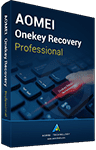

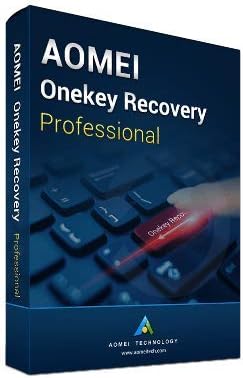
AOMEI Onekey Recovery Professional
Comprehensive System Backup & Recovery
Create a Dedicated Recovery Partition
One-Click System Restoration
Backup Operating System, Programs, & Files
Fast & Efficient System Recovery
Feature | Description |
|---|---|
Product Name | AOMEI OneKey Recovery Professional |
Purpose | Advanced backup and recovery solution for individual users and small businesses |
Recovery Partition | Allows creation of a dedicated recovery partition on your computer for quick restoration in case of system failures or data loss |
Backup Scope | Backs up the entire system, including operating system, installed programs, and personal files, creating a comprehensive recovery image |
System Recovery | Enables fast and efficient system recovery with just one click, ensuring minimal downtime |
Bootable Recovery Media | Allows creation of bootable recovery media to restore the system, even if Windows fails to start |
User Interface | Intuitive interface suitable for users of all skill levels, ensuring easy data protection and system restoration without advanced technical knowledge |
Ideal For | Safeguarding personal and business data |
General
- Product TypeOnekey Recovery
- Subscription TypeLifetime
- Product EditionProfessional


