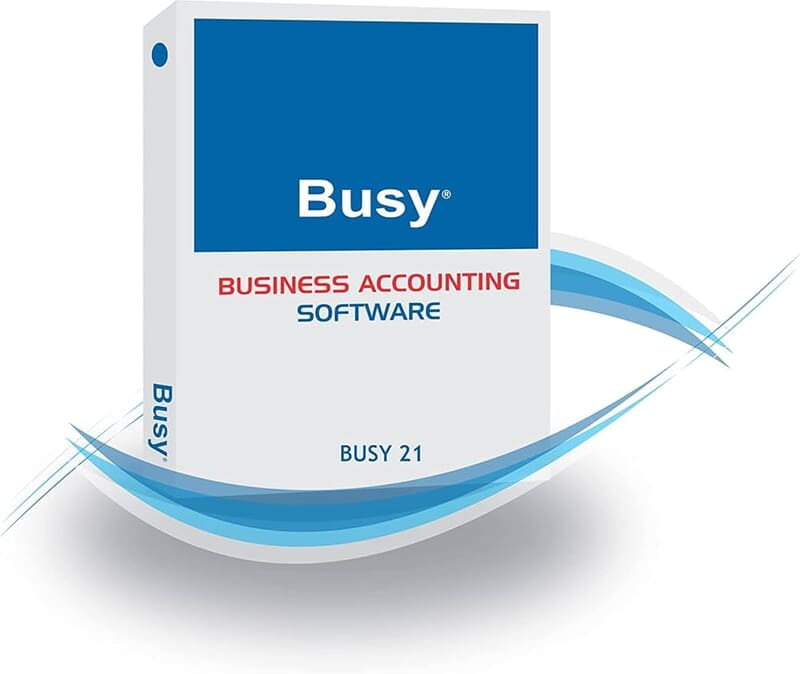
Busy Software 21.x Single Standard Upgrade from 12.x (with 1 yr upg) ESD
Busy Software 21.x Single Standard Upgrade allows users of 12.x to upgrade to the Standard edition, offering essential accounting, GST, payroll, and inventory features for small businesses. This ESD version includes a 1-year upgrade to access the latest features and improvements.
Feature | Description |
|---|---|
Software Type | License Upgrade |
License | Softlock |
Language | English |
System Requirements | Windows 64-bit, 4GB RAM, 1GB free disk space |
Edition | Standard |
User Type | Single User |
Activation | Product Key |
Delivery | Digital download |
Support & Updates | 1-Year Free Update |
Upgrade | 1-Year included |
Accounting Modules | General Ledger, Accounts Payable & Receivable, Bank Reconciliation |
Inventory Management | Stock tracking, basic inventory management |
Taxation | GST-compliant invoicing and reports |
Payroll Management | Employee salary, PF/ESI, TDS reports |
Reporting | Balance sheet, profit & loss, basic audit reports |
Data Security | Password protection, backup & restore |
User Interface | Simple dashboard for quick access to key modules |
General
- Software TypeUpgrade
- License TypeSoftlock
- Language VersionENG
- 64-Bit ComputingYes
- Number Of Years1 Year
- EditionStandard
- User TypeSingle User
- Activation TypeProduct Key
- FeaturesGST Billing
- Platform CompatibilityWindows 64-bit
- Delivery MethodDownload Link
- Support & Updates1-Year Free Update
- Compatible Add-onsPayroll
- Free Trial AvailableNo


