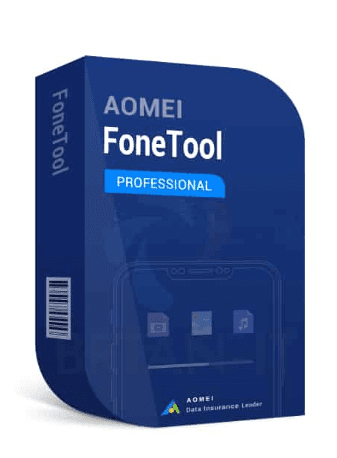
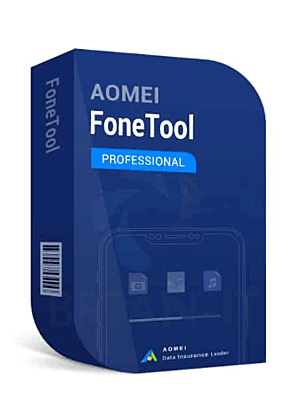


AOMEI Fonetool Professional
Comprehensive Mobile Management
Seamless Data Transfer
Backup & Data Protection
One-Click Data Restore
Cross-Platform Data Transfer (Android to iOS)
Feature | Description |
|---|---|
Product Name | Fonetool Professional |
Purpose | Powerful and comprehensive mobile management software |
Platform Support | Android and iOS devices |
Key Functionality | Streamlines data transfer, backup, and recovery for smartphones and tablets |
Data Transfer | Transfers contacts, photos, videos, messages, and other important data between devices and computers |
Data Backup | Enables seamless data backup to ensure information is always protected |
Data Restore | Supports one-click data restore to recover lost or deleted files |
Cross-Platform Transfer | Allows data transfer between different operating systems (e.g., Android to iPhone and vice versa) |
Additional Features | File management, device cleaning, and software updates |
Performance | Fast and reliable, suitable for personal and business use |
Primary Benefit | Ensures mobile data is secure and easily accessible |
General
- Product TypeFonetool
- Subscription TypeYear & Lifetime
- Product EditionProfessional
- Devices CompatibleiPhone


