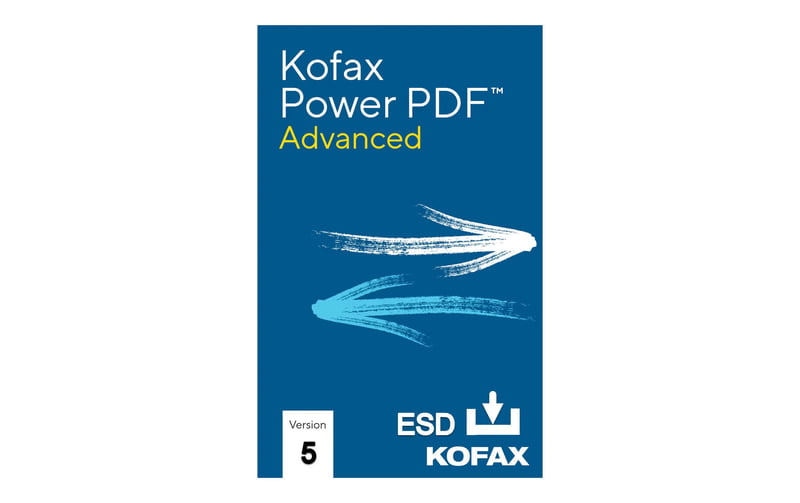
Tungsten (Kofax) PowerPDF Advanced 5.0 ESD (Perpetual)
- Product: Tungsten (Kofax) PowerPDF Advanced 5.0
- License Type: Perpetual
- Delivery: Electronic Software Delivery (ESD)
- Functionality: Advanced PDF editing, creation, and conversion
- Features: Secure document management, collaboration tools, form creation
Feature Description Product Name Tungsten (Kofax) Power PDF Advanced 5.0 ESD (Perpetual License) License Type Perpetual software license for lifetime use, Electronic Software Download (ESD) Version Power PDF Advanced 5.0 Primary Use PDF creation, editing, conversion, security, and collaboration File Compatibility Supports reading, editing, and saving in PDF 1.7, 2.0 formats; compatible with Microsoft Office file types (Word, Excel, PowerPoint) PDF Creation Create PDFs from any application that prints, combine multiple documents into one PDF, and generate PDFs from Microsoft Office apps with one-click conversion PDF Editing Full-text editing, object manipulation, and advanced layout control for precise modifications OCR (Optical Character Recognition) Built-in advanced OCR technology for converting scanned documents and images into searchable and editable PDFs PDF Conversion Converts PDFs to Microsoft Word, Excel, PowerPoint, and other formats while retaining layout, fonts, and formatting accuracy Collaboration Tools Add comments, annotations, and stamps; enable review workflows with markup and track changes Document Security Advanced security features, including password protection, redaction, encryption (up to 256-bit AES), and digital signatures Form Creation and Filling Create interactive PDF forms with checkboxes, text fields, and buttons; supports filling existing PDF forms Batch Processing Automate repetitive tasks with batch processing for document conversion, renaming, and applying security features Digital Signature Support Supports adding and validating digital signatures, enhancing document authenticity and integrity Integration Seamless integration with Microsoft Office and cloud storage services like Google Drive, OneDrive, and SharePoint User Interface Intuitive ribbon-style interface similar to Microsoft Office for ease of use Multi-Language Support Available in multiple languages for global use Accessibility Features Compliance with PDF/UA and Section 508 for accessible document creation PDF Comparison Compare two PDFs side-by-side to identify changes quickly Redaction Tools Redact sensitive content to permanently remove confidential information Automation Support Macro-enabled workflows for repetitive tasks and advanced scripting Performance Optimized performance for handling large and complex PDF files System Requirements Compatible with Windows 10 and later versions, requires minimal hardware resources Printing Optimization High-quality print output with customizable print settings Annotation Tools Rich set of annotation tools including sticky notes, highlighting, and freehand drawing Updates and Support Free software updates within the version; technical support available through Kofax Usage Rights Perpetual license allows continued use without recurring subscription fees Document Search Advanced search functionality including pattern-based search and redaction Brand Reputation Kofax is a recognized leader in document management and automation solutions, known for delivering powerful and reliable software Package Contents Digital download link and activation key for immediate use Pricing One-time payment for perpetual license; price varies by region and distributor
| Feature | Description |
|---|---|
| Product Name | Tungsten (Kofax) Power PDF Advanced 5.0 ESD (Perpetual License) |
| License Type | Perpetual software license for lifetime use, Electronic Software Download (ESD) |
| Version | Power PDF Advanced 5.0 |
| Primary Use | PDF creation, editing, conversion, security, and collaboration |
| File Compatibility | Supports reading, editing, and saving in PDF 1.7, 2.0 formats; compatible with Microsoft Office file types (Word, Excel, PowerPoint) |
| PDF Creation | Create PDFs from any application that prints, combine multiple documents into one PDF, and generate PDFs from Microsoft Office apps with one-click conversion |
| PDF Editing | Full-text editing, object manipulation, and advanced layout control for precise modifications |
| OCR (Optical Character Recognition) | Built-in advanced OCR technology for converting scanned documents and images into searchable and editable PDFs |
| PDF Conversion | Converts PDFs to Microsoft Word, Excel, PowerPoint, and other formats while retaining layout, fonts, and formatting accuracy |
| Collaboration Tools | Add comments, annotations, and stamps; enable review workflows with markup and track changes |
| Document Security | Advanced security features, including password protection, redaction, encryption (up to 256-bit AES), and digital signatures |
| Form Creation and Filling | Create interactive PDF forms with checkboxes, text fields, and buttons; supports filling existing PDF forms |
| Batch Processing | Automate repetitive tasks with batch processing for document conversion, renaming, and applying security features |
| Digital Signature Support | Supports adding and validating digital signatures, enhancing document authenticity and integrity |
| Integration | Seamless integration with Microsoft Office and cloud storage services like Google Drive, OneDrive, and SharePoint |
| User Interface | Intuitive ribbon-style interface similar to Microsoft Office for ease of use |
| Multi-Language Support | Available in multiple languages for global use |
| Accessibility Features | Compliance with PDF/UA and Section 508 for accessible document creation |
| PDF Comparison | Compare two PDFs side-by-side to identify changes quickly |
| Redaction Tools | Redact sensitive content to permanently remove confidential information |
| Automation Support | Macro-enabled workflows for repetitive tasks and advanced scripting |
| Performance | Optimized performance for handling large and complex PDF files |
| System Requirements | Compatible with Windows 10 and later versions, requires minimal hardware resources |
| Printing Optimization | High-quality print output with customizable print settings |
| Annotation Tools | Rich set of annotation tools including sticky notes, highlighting, and freehand drawing |
| Updates and Support | Free software updates within the version; technical support available through Kofax |
| Usage Rights | Perpetual license allows continued use without recurring subscription fees |
| Document Search | Advanced search functionality including pattern-based search and redaction |
| Brand Reputation | Kofax is a recognized leader in document management and automation solutions, known for delivering powerful and reliable software |
| Package Contents | Digital download link and activation key for immediate use |
| Pricing | One-time payment for perpetual license; price varies by region and distributor |
Gereral
- TypePersonal / Business
- Media FormatActivation Key Card
- Licenses1 Year
- LanguageMulti Language
- Software TypeLicenses
- Licenses TypeFull
System Requirements
- Operating SystemMACOS, Windows 7, Windows 10, Windows 11, Windows 8
- ProcessorIntel i3, i5, i7, i9 or Evo, Celeron, Pentium
- Other RequirementsMACOS, Windows 10/ Windows 11 or later


