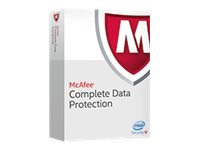
McAfee Complete Data Protection - Business - GL (Qty-5-250) CUP
McAfee Complete Data Protection – Business provides essential enterprise-grade security for desktops, laptops, and servers. It protects sensitive business data with file and folder encryption, device control, and advanced threat protection. Designed for volume licensing (5–250 users) with Cross Upgrade (CUP), it enables centralized deployment and management, ensuring data security and compliance for small to medium-sized enterprises.
Feature | Details |
|---|---|
Software Type | Data Protection – Business |
Number of Years | 1 Year Subscription |
Number of Devices/Users | 5–250 Users / Devices (Volume License) |
License Type | Cross Upgrade / Volume License (CUP) |
Delivery Type | ESD (Electronic Software Download) |
Activation Type | Key-based / Online Account Login |
Operating System Support | Windows 7/8/10/11, Windows Server 2012/2016/2019, macOS |
Language Support | English |
Features Included | File and Folder Encryption, Device Control, USB Protection, Antivirus Integration, Policy Management, Centralized Deployment Console |
Upgrade Support | Yes (can upgrade to higher editions or additional features) |
Support Duration | 1 Year |
Download Size | ~350–450 MB (installer + agent) |
Parental Control | No |
Password Manager | No |
Cloud Backup | No |
System Requirements | Windows 7/8/10/11: 2 GB RAM, 500 MB HDD; Windows Server 2012/2016/2019: 4 GB RAM, 1 GB HDD; macOS: 3 GB free space |
Usage Type | Business / Enterprise |
Additional Benefits | Centralized management console, scalable deployment for multiple users, compliance-ready encryption, real-time threat protection, secure peripheral control |
General
- Software TypeSubscription
- Number Of Years1 year
- Language SupportEnglish
- Delivery TypeESD (Digital)
- OS SupportWindows
- License TypeRetail (FPP)
- Activation TypeKey-based
- Upgrade SupportYes
- Support Duration1 Year
- Download Size300 to 500 MB
- Features IncludedAntivirus
- Usage TypeBusiness


